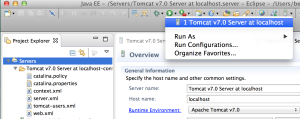Here is what to do when faced with an error resembling the following:
/usr/share/mayan-edms/lib/python2.7/site-packages/ to pythonpath.
Traceback (most recent call last):
File "/usr/share/mayan-edms/lib/python2.7/site-packages/mayan/wsgi.py", line 16, in
application = get_wsgi_application()
File "/usr/share/mayan-edms/lib/python2.7/site-packages/django/core/wsgi.py", line 13, in get_wsgi_application
django.setup(set_prefix=False)
File "/usr/share/mayan-edms/lib/python2.7/site-packages/django/__init__.py", line 27, in setup
apps.populate(settings.INSTALLED_APPS)
File "/usr/share/mayan-edms/lib/python2.7/site-packages/django/apps/registry.py", line 85, in populate
app_config = AppConfig.create(entry)
File "/usr/share/mayan-edms/lib/python2.7/site-packages/django/apps/config.py", line 116, in create
mod = import_module(mod_path)
File "/usr/lib/python2.7/importlib/__init__.py", line 37, in import_module
__import__(name)
File "/usr/share/mayan-edms/lib/python2.7/site-packages/mayan/apps/checkouts/apps.py", line 29, in
from .tasks import task_check_expired_check_outs # NOQA
File "/usr/share/mayan-edms/lib/python2.7/site-packages/mayan/apps/checkouts/tasks.py", line 8, in
from lock_manager.runtime import locking_backend
File "/usr/share/mayan-edms/lib/python2.7/site-packages/mayan/apps/lock_manager/runtime.py", line 5, in
locking_backend = import_string(setting_backend.value)
File "/usr/share/mayan-edms/lib/python2.7/site-packages/django/utils/module_loading.py", line 20, in import_string
module = import_module(module_path)
File "/usr/lib/python2.7/importlib/__init__.py", line 37, in import_module
__import__(name)
File "/usr/share/mayan-edms/lib/python2.7/site-packages/mayan/apps/lock_manager/backends/file_lock.py", line 25, in
open(lock_file, 'a').close()
IOError: [Errno 13] Permission denied: u'/tmp/mayan_locks.tmp'
unable to load app 0 (mountpoint='') (callable not found or import e
Simply change the permission of the /tmp folder like so:
chown -R www-data:www-data /tmp/
That should fix the issue.
Thoughts ?